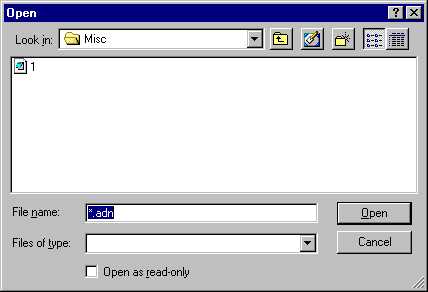
When you press the "Student Progress" button, you will be asked to select a file to open. The file should be in the following format: "FirstNameID.adn"
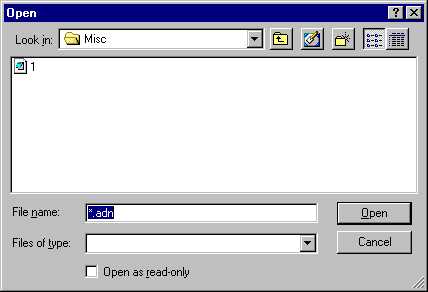
Select the file that you wish to open and the click the "Open" button. And the following screen will be shown.

To open the progress of any other student, click on the "File" menu and then Click on "Open". To print the Student Progress, click on the "File" menu and then click on "Print".
If you wish to use the Calculator at this stage, then click on the "Tools" menu and then "Calculator". To exit the program, click on the "File" menu and then "Exit".