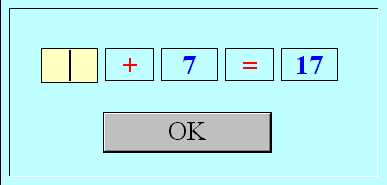
When you log in as a student then you will be asked different sorts of questions, depending on the lever you are at.
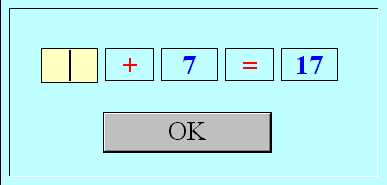
Then you use your keyboard to type in an answer, and then press the "Enter" key or click on "OK" to check if the answer is correct or not. If the answer is not correct then you will have another chance to attempt the question. If you get the question wrong twice then you will be moved on to the next question.
If you have had enough with questions then you can exit the program by clicking on the "File" menu and then "Exit". Note that exiting the program while in the middle of the session will result in displaying "Incomplete Session" in your Progress file.